Make Folder With Name CON, PRN, NUL

Lets Start ! Try To Make Folder with Name " CON " .
Oh What Happened . . . . ?
Got Error " The Specific Device Name is Invalid "
You Can not create this file because its a system reserved folder and cant be created in simple way.
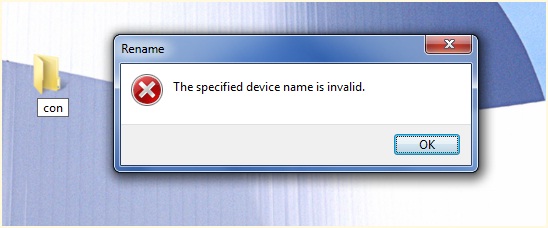
In this Tutorial , I will Teach you how to create folder with " CON " , " PRN " and " NUL " names.
Steps :
- Create a new folder,
- Select all text of the folder, i.e. "new folder", delete it.
- Hold ALT, dont leave ALT, now type 0160
- Now you can leave ALT, type any name, like con, prn, nul etc.
- Then Press Enter.
- You Did It ! The Folder is Created.
I Hope You Enjoyed
0 comments:
Post a Comment